Do you ever find yourself wanting to use a bunch of photos from one photo shoot on a layout, but can't seem to narrow your photo choices enough? I had that issue while choosing the photos for this double page layout. In the end I decided to create a photo collage in Photoshop Elements, and to include two other larger photos to balance the layout.
Each of the smaller images in the collage are 2" by 3", making the entire collage 12" by 6".
I have used Teresa Collins He Said She Said - He Said collection here. This line is perfect for a masculine layout, and the pops of red really complimented these photos of my nephew in his Ben 10 shirt.
The left hand page. You will notice here that the two photos from the very left of the photo collage are actually on the left page, but when you view the layout as a whole this is barely noticeable.
The right page. The title was a combination of Thickers (did you notice I used upside-down "p's" for my "d's" in "boddo"? - I had already used up all my "d's"!), sticker alphas from the collection's sticker sheet, and "boys" was cut using my Silhouette Cameo.
Some close ups of some of the layering. I loved all the little phrases in this line. And I don't think I can create anything at the moment without including some of those cute enamel dots!
I always make at least one card with leftovers from a layout. The "He Said" journal tag was cut from the Quotes paper and then run through my printer for the sentiment, and I then added some die cut and fussy cut phrases, and some more enamel dots.
The moustashe was also fussy cut from patterned paper.
I find that fussy cutting patterned paper gives me so many additional elements to use on layouts and cards. Are you a fussy cutter or do you find it hard to cut into those pretty patterned papers?

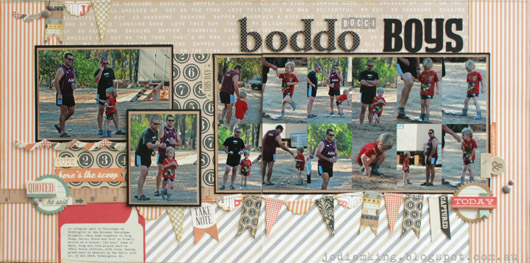





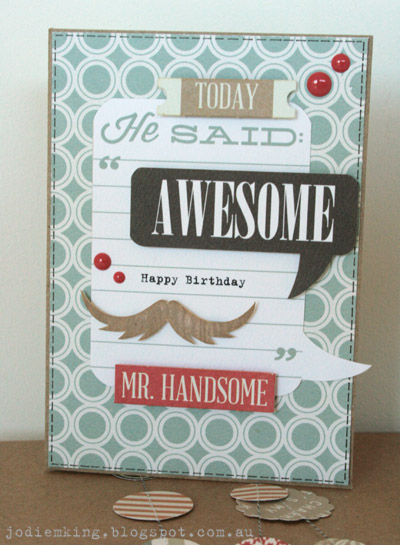


No comments:
Post a Comment